
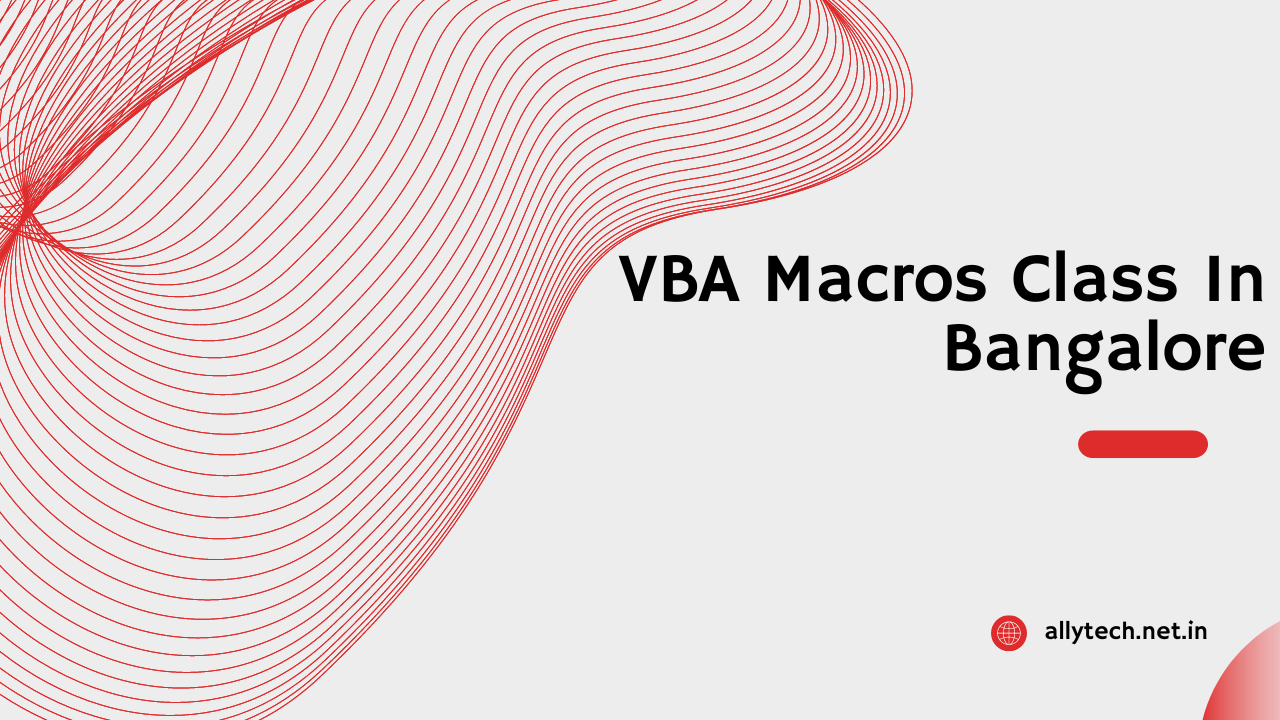
Are you looking to elevate your Excel skills to the next level? Do you want to streamline repetitive tasks and become more efficient at work? Look no further! Join our VBA Macros Class in Bangalore and unlock the full potential of Microsoft Excel through automation and programming.
Why Choose Our VBA Macros Class? Our VBA Macros Class in Bangalore is designed to cater to both beginners and intermediate Excel users who wish to harness the power of automation. Whether you are a working professional, a student, or a business owner, this class will empower you to make the most of Excel’s capabilities.
What You’ll Learn:
Why Excel Automation Matters: Excel automation has become an indispensable skill in today’s data-driven world. With the ability to automate repetitive tasks, you can significantly increase productivity, reduce human errors, and focus on more critical aspects of your work. By enrolling in our VBA Macros Class in Bangalore, you’ll gain a competitive advantage in the job market and enhance your career prospects.
Expert Trainers: Our instructors are highly skilled professionals with extensive experience in Excel automation and VBA programming. They will guide you through practical exercises, real-world examples, and hands-on projects to ensure you grasp the concepts effectively.
Flexible Learning Options: We understand that everyone has different schedules and preferences. Therefore, we offer flexible learning options to accommodate your needs. Choose from weekday or weekend batches to find the class that suits you best.
Join Our VBA Macros Class in Bangalore Today: Don’t miss this opportunity to upgrade your Excel skills and become a proficient Excel automation expert. Enroll in our VBA Macros Class in Bangalore and embark on a journey towards Excel mastery.
Conclusion: Excel automation is a game-changer, and our VBA Macros Class in Bangalore is your gateway to mastering this invaluable skill. Whether you want to enhance your professional growth, improve work efficiency, or simply become an Excel whiz, this class will equip you with the tools and knowledge you need.
Our Advanced Excel VBA courses Bangalore are designed to empower individuals and professionals with the knowledge and skills to become proficient in VBA programming and Excel automation. Whether you’re a beginner or have some experience with Excel, our comprehensive courses cater to all levels, making learning accessible and effective.
Why Choose Advanced Excel VBA Courses Bangalore?
Course Highlights:
Who Can Benefit?
Conclusion: With our Advanced Excel VBA courses Bangalore, you’ll gain the expertise to become an Excel power user and automate repetitive tasks with ease. Don’t miss this opportunity to take your Excel skills to the next level and unlock the full potential of Microsoft Excel.
For those working with data-heavy tasks in Excel or other software applications, mastering macros can be a game-changer. Macros, short for “macroinstructions,” are a powerful tool that allows users to automate repetitive tasks, streamline workflows, and save valuable time. If you’re based in Bangalore and looking to supercharge your skills, Macros Development Courses Bangalore offer an ideal solution.
Why Macros Development Courses? Macros are an integral part of the Visual Basic for Applications (VBA) programming language, enabling users to automate tasks and customize their applications. However, unlocking the full potential of macros requires comprehensive knowledge and practical experience. This is where specialized macros development courses come into play.
Key Benefits of Macros Development Courses:
What to Expect from Macros Development Courses Bangalore:
Who Can Benefit from Macros Development Courses: Whether you’re a business professional, analyst, finance expert, data scientist, or anyone dealing with data manipulation and analysis, macros development courses can prove invaluable. Individuals seeking to streamline their workflows, enhance their problem-solving abilities, and optimize repetitive tasks will find these courses particularly beneficial.
Conclusion: In a technology-driven world where efficiency is a key asset, mastering macros development is a must for anyone dealing with data-intensive tasks. Macros Development Courses Bangalore offer a gateway to unleash your potential and skyrocket your productivity. Invest in these courses today to gain a competitive edge and elevate your professional journey in the ever-evolving business landscape.
Our Advanced Excel Training with VBA (Visual Basic for Applications) is designed to equip you with the tools and knowledge needed to harness the true potential of Excel automation. Whether you’re a seasoned professional seeking to streamline your workflow or a novice looking to master Excel, our comprehensive course caters to all skill levels.
Section 1: Understanding Advanced Excel Features In this section, we will delve into the advanced features of Excel that lay the foundation for VBA automation. From data manipulation and complex formulae to pivot tables and data analysis, you will gain invaluable insights into the powerful functionalities that Excel has to offer.
Section 2: Introduction to VBA Unlock the magic of VBA! Here, we will introduce you to the world of Visual Basic for Applications. Learn how VBA Macros Class in Bangalore allows you to automate repetitive tasks, create custom functions, and build interactive user interfaces within Excel. By the end of this section, you’ll understand the syntax and structure of VBA code, empowering you to create efficient macros.
Section 3: Recording and Editing Macros This hands-on section will teach you how to record and edit macros step-by-step. You’ll see how easy it is to automate a series of actions and replay them with a single click. Customizing your macros through the VBA editor will be a breeze as you gain confidence in manipulating the code.
Section 4: VBA Programming Essentials Dive deeper into the world of VBA programming. We’ll cover variables, loops, conditions, and procedures, enabling you to write powerful and dynamic macros. You’ll also learn error handling techniques to ensure smooth execution and troubleshoot your code effectively.

Section 5: Building User Forms Creating user-friendly interfaces is essential for successful automation. In this section, you’ll learn how to design and implement user forms, making your macros more interactive and intuitive. With user forms, you can take full control of your Excel applications.
Section 6: Integrating VBA with Excel Discover the seamless integration of VBA with Excel worksheets and workbooks. You’ll master the art of automating complex data processes, generating reports, and performing tasks that would otherwise take hours, now done in a matter of seconds!
Section 7: Advanced VBA Techniques Ready for some advanced VBA techniques? VBA Macros Class in Bangalore We’ll explore topics such as working with external data sources, interacting with other Microsoft Office applications, and automating tasks beyond Excel.
Before diving into VBA, it’s crucial to explore and understand Excel’s advanced features. Taking Excel customization to a new level, you’ll explore user forms. These interactive interfaces enable you to create user-friendly input screens and enhance user interactions with your Excel applications.
Conclusion: Congratulations! You’ve completed the Advanced Excel Training with VBA, and you’re now equipped with a powerful toolkit to optimize your Excel productivity. Embrace the efficiency, accuracy, and time-saving capabilities that VBA offers. Whether you’re an analyst, accountant, data professional, or anyone who works with Excel regularly, the skills you’ve acquired here will set you apart from the rest.
Enroll now and unlock the potential of Advanced Excel with VBA – the key to becoming an Excel automation master!





